Kali Linux Fundamentals and Transforming Data
Kali Linux Fundamentals and Transforming Data
Kali Linux is a form of debian linux operating system that specializes in penetration testing, digital forensics, and other forms of security research. This OS is maintained by Offensive Security, a popular security firm that develops security research materials worldwide.
This platform relies upon the linux platform to manage its memory, cpu, and other devices. The kernel basically oversees the operations that the applications requests for.
Some Key File Directory Areas
/bin/: Basic programs such as ls
/root/: administrator’s personal files
/mnt/: temporary mount points typically performed by the user/admin
/media/: temporary mount points typically performed by the system
/etc/: configuration files such as passwd where one keeps plaintext form of user passwords
/sbin/: essential system binaries
/usr/: read-only user application support data & binaries
/var/: variable data files
/dev/: device files
/home/: user home directories
/lib/: libraries & kernel modules
/opt/: optional software applications
/proc/: process & kernel information files
/root/: home directory for root user
Basic Commands for Beginners within Linux
man: displays the manual to using various commands that may be executed
cat: outputs contents of a file
echo: displays lines of text, typically useful to out the results of certain operations such as scripts
df: displays the amount of disk space one’s system is using on how
ping: a networking troubleshooting tool that attempts to send data packets to a set destination
ifconfig: details the networking configuration of the OS
Ifconfig (interface) promisc: allows the OS to view packets not assigned to this OS
traceroute: details the route packets must take to reach a domain
iwconfig: examines one’s wireless configurations
netstat: examines the status of network connections made by the OS such as details of the type of communication that processes use
nslookup: a tool that details how the OS is looking up a specific domain such as DNS (uses internal libraries to resolve to a domain)
dig: collects DNS information to a particular domain
ps: list out ongoing process. With the aux flag it would show all the following
a = show processes for all users
u = display the process's user/owner
x = also show processes not attached to a terminal
service: client side tool to interface with processes that execute upon booting up the OS
more: reads out the text from a file to the screen
sort: organize text from input
uniq: locates unique patterns within text
sed: search and replace text from a given stream of text
sudo: runs a given command under root privileges
su: switches to another user, typically defaults to root
apt-get: tool that allows that installation of other programs
whoami: displays current user
uname: displays OS characteristics
id: displays information about user and group accounts
kill: terminates an ongoing process
lsof: list open files that are used across a network
nc: (netcat) a tool that establishes connections between other systems
&: runs a command in the background
2> /dev/null: drops any standard error prompts
i {1…5} $i: loops commands for given number
while true; do …; done: loops commands file flag is true
Basic Commands for Beginners within Windows
cd: change directories
dir: list out the contents of the current directory
type: reads the contents of a text file
cls: clears the current text within the screen
icacls: a tool that changes file permissions
echo: a tool that returns information to a prompt
fc: used to compare the differences of two files
robocopy: similar to copy but can support logging, mirroring, and purging of files
copy: creates another copy of a file
move: moves a file to another location in the file system
xcopy: used to copy files and entire directory trees
date: displays current date or change it
time: displays the current time or change it
systeminfo: displays information about the current OS
shoami: displays current user account info
doskey/history: shows the list of commands that had been used
sc: starts and stops services
tasklist: displays all running processes
taskkill: ude to end a running process
fsutil: a tool that performs tasks related to FAT and NTFS file systems
sfc: a tool that checks protected system files’s integrity and recovery from corruption
chkdsk: examine and troubleshoot the sectors of a disk
ipconfig: displays information of network interfaces
getmac: retrieves the mac address of an interface
nslookup: tool that attempts to troubleshoot dns settings
ping: sends packets to test the network connection to a given destination
tracert: tracks the amount of hops to reach a ip address
arp: requests for MAC address via a given ip address
ftp: file transfer protocol tool that lists and download files
setstat displays network interface information
ssh: securely access a terminal across a network
net: add users, groups, start/stop services, and connect to other computers
||: double pipe runs the second command in case the first command fails
&: executes the second command after the first, useful for several commands that need to run. Does not check for failure.
&&: executes the second command after the first, useful for several commands that need to run. Does check for failure.
>: direct output, will overwrite
>>: append to an existing file
<: use the following as input
Understanding Some Forms of Translation of Data
Hashing: One-way algorithm that translates its input to a pattern of characters only unique to it.
Encoding: an algorithm that translates one form of data to another, this method is reversible.
Encryption: a process of preserving one’s data into unreadable code.
Base64: a binary to text encoding text, developed to preserve the transit of data across devices via 64 characters.
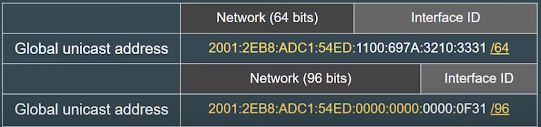
Comments
Post a Comment